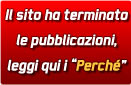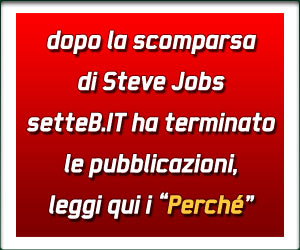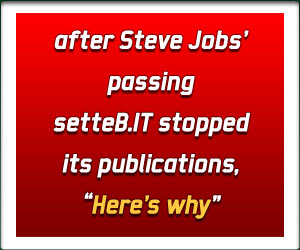Le oltre 60 sessioni del WWDC 2008
03/04/2008 07:00 CET
 In pochi giorni, gli sviluppatori che accorreranno a San Francisco tra due mesi, dovranno rinunciare a qualcosa. Preparate un'agenda, scegliendo a quali sessioni partecipare e a quali no. Ecco la lista, ancora priva delle date.
In pochi giorni, gli sviluppatori che accorreranno a San Francisco tra due mesi, dovranno rinunciare a qualcosa. Preparate un'agenda, scegliendo a quali sessioni partecipare e a quali no. Ecco la lista, ancora priva delle date.
Nella notte Apple ha rivelato le oltre 60 sessioni tecniche e laboratori pratici, dove poter operare direttamente sul software, che terranno banco al prossimo WWDC di giugno. Nell'edizione 2007 erano state 150.
 Si parlerà in modo approfondito di tutte le tecnologie di Leopard, Leopard Server e del sistema operativo dell'iPhone ma anche di codice di programmazione.
Si parlerà in modo approfondito di tutte le tecnologie di Leopard, Leopard Server e del sistema operativo dell'iPhone ma anche di codice di programmazione.
Sono tre le grandi categorie che suddividono per interessi quelle che saranno le scelte degli sviluppatori:
iPhone
3D Graphics for iPhone using OpenGL ES
Address Book for iPhone
Core Animation Lab
Creating Rich User Interfaces for Web Content in Safari
Creating Unified Ruby on Rails Applications for Safari
Enhancing Your iPhone Web Application with CSS Transforms and Animations
Getting Started with Instruments
Getting Started with Objective-C: Migrating from Other Languages
Getting Started with the Xcode Development Tools
Getting Started with Web Development for Safari on iPhone
Introduction to Mac and iPhone Development
Introduction to the iPhone Development Tools
iPhone Application User Interface Design
iPhone Multi-Touch Events and Gestures
Mastering iPhone Table Views
Mastering iPhone View Controllers
OpenGL ES Lab
Quartz 2D Lab
Text Input on iPhone
Understanding iPhone Table Views
Understanding iPhone View Controllers
Understanding the Xcode Project Management and Build System
Using Xcode: Source Editor, Refactoring, Debugger, and SCM
Utilizing Offline Data in Safari
Web Development for iPhone: Tips, Tricks, and Advanced Techniques
WebKit Open Source: Development, Testing, and Community
What's New in Objective-C
Mac
Adding Rich Graphics and Media to Web Content in Safari
Advanced Media Application Development
Application Accessibility Advanced Techniques
Cocoa Fundamentals
Cocoa Performance Techniques
Cocoa Tips and Tricks: Using Leopard Features Effectively
Core Animation Lab
CoreText Lab
Creating Rich User Interfaces for Web Content in Safari
Creating Unified Ruby on Rails Applications for Safari
Debugging Websites Using Safari's Integrated Developer Tools
Designing Scriptability into your Application
Font Management and Core Text
Getting Started with Instruments
Getting Started with Objective-C: Migrating from Other Languages
Getting Started with the I/O Kit: Device Drivers on Mac OS X
Getting Started with the Xcode Development Tools
iCal and CalDAV Interop Lab
Implementing Accessibility APIs in Your Applications
Input Method & Internationalization Lab
Integrating Media into Your Application with QTKit
Introduction to Mac and iPhone Development
Leveraging Advances in Cocoa's Layer-Backed Views
Mastering the Mac Graphics Architecture
New Compiler Technology and Future Directions
Performance in Document-Centric Cocoa Applications
Polishing Your Cocoa Application
QTKit Lab
Quartz 2D
Quartz Composer Lab
Spotlight: Search and Be Searched
Sync Services Fundamentals
System-Wide Previews with Quick Look
Understanding the Xcode Project Management and Build System
USB and FireWire Lab
Using Garbage Collection with Objective-C
Using Xcode: Source Editor, Refactoring, Debugger, and SCM
Utilizing Offline Data in Safari
WebKit Open Source: Development, Testing, and Community
What's New in Cocoa
What's New in Objective-C
IT
Best Practices for Large-Scale Xsan 2 Deployments
Creating Unified Ruby on Rails Applications for Safari
Customizing and Extending Leopard Server Wiki Server
Deploying and Scaling Leopard Server Collaboration Services
Deploying Network and Portable Home Directories
Extending and Troubleshooting Directory Services
Getting Started with Mac OS X Administration
Scripting for System Administrators
WebKit Open Source: Development, Testing, and Community
What's New for Podcast Producer
Alcune, come si può vedere, sono comuni e trasversali.